Python Language and introduction to python programming .
Python is a high level programming language .python is invented or developed by Guido van Rossum in February 1991.
Python is based on or created like two programming languages:
1.) ABC language
2.) Modula-3
DO YOU KNOW
|
Python programming language is named after a famous BBC comedy show Monty’s Python Flying circus
|
Download Link At the Bottom
Advantages of Python
Advantages of Python
|
Easy to use Object oriented language
|
Expressive Language
|
A Interpreted Language
|
Its full Completeness
|
A cross-platform Language
|
Fully Free and open source Language
|
Variety of applications / usages.
|
1.) Easy to Use
Python is compact and easy to use object-oriented language with simple syntax rules. It is a very high level language
and thus so-so programmer-friendly.
2.) Expressive Language
Python's exposure means that he is able to convey the purpose of the code more than most other languages.
3.) A Interpreted Language
Python is a Interpreter based language, not compiler based. That means python interpreter interprets and executs the code line by line at a time.
Which makes python an easy debugging language and suitable for beginners.
4.) Its full Completeness
Various functions such as emails, web pages, data, GUI development, network communication, connectivity and so more, can be found in the standard Python's library you don't have to install any more software or files other than the python setup.
5.) A Cross-Platform Language
Python is a cross-platform or multi-platform language. Python can run equally well and can perform good on variety of platforms such as Supercomputers, smart phones(like pydroid app) and many more.
6.)Fully Free and open source Language
Python language is freely available language i.e., without any cost you can download it from internet . And not only it is free of cost, its source-code or python's program code(i.e, complete program instructions and files) is also available, i.e., it is open-source also.
2.) Expressive Language
Python's exposure means that he is able to convey the purpose of the code more than most other languages.
3.) A Interpreted Language
Python is a Interpreter based language, not compiler based. That means python interpreter interprets and executs the code line by line at a time.
Which makes python an easy debugging language and suitable for beginners.
4.) Its full Completeness
Various functions such as emails, web pages, data, GUI development, network communication, connectivity and so more, can be found in the standard Python's library you don't have to install any more software or files other than the python setup.
5.) A Cross-Platform Language
Python is a cross-platform or multi-platform language. Python can run equally well and can perform good on variety of platforms such as Supercomputers, smart phones(like pydroid app) and many more.
6.)Fully Free and open source Language
Python language is freely available language i.e., without any cost you can download it from internet . And not only it is free of cost, its source-code or python's program code(i.e, complete program instructions and files) is also available, i.e., it is open-source also.
7.) Variety of Applications/Usages
Now-a-days Python has evolved into a powerful, complete, easy and useful language over these past years. These days Python is being used in many diverse fields/applications, some of which are given below
Now-a-days Python has evolved into a powerful, complete, easy and useful language over these past years. These days Python is being used in many diverse fields/applications, some of which are given below
- System Administration
- Web Applicaitons
- Game development
- Software development
- Scripting
- Rapid prototyping
- Database Applications
- GUI programs
- Website Development etc.
Every thing in this world have some disadvantages,some queries similary having so much advantages python has also some disadvantages.
Disadvantages of Python
Disadvantages of Python
|
Not the fastest Language
|
Have lesser libraries than perl,java,C
|
Not strong on Type binding
|
Not easily convertible
|
1.) It is not the Fastest Language.
Since python is an interpreter based language not a compiler one ,
it make it slow executing line by line at a time require more time to execute the code and make python a little weaker in its execution-times.
2.) Have lesser libraries than perl,java,C
Although python offers much libraries but these are less in numbers as compared to the libraries offered by Java , C , Perl they provide a large collections of libraries making it easily to code.
3.) Not Strong on Type binding
Python is not strong on Type binding it means that it is not strong on catching 'Type mismatch' issues. That is if you declare a variable of some type and later change the variable to diffrent type python will not issue on that.
4.) Not Easily Convertible
Python has made the program code very simple and small but its disadvantage is that now the translation of that python's program code in other languages have become difficult. It require the user to carefully examine the python code to convert it to diffrent language.
Steps to open Python's Interactive mode (Python IDLE)
Step 1 > Click on Start button
Step 2 > Then on All programs
Step 3 > Then Click on Python 3.8
Step 4 > At last click on IDLE(python 3.8 32 bit)
A python shell will appear on your screen this is the interactive mode of python
Download Links
To download the short compact notes of python introduction with practice questions click on the download button


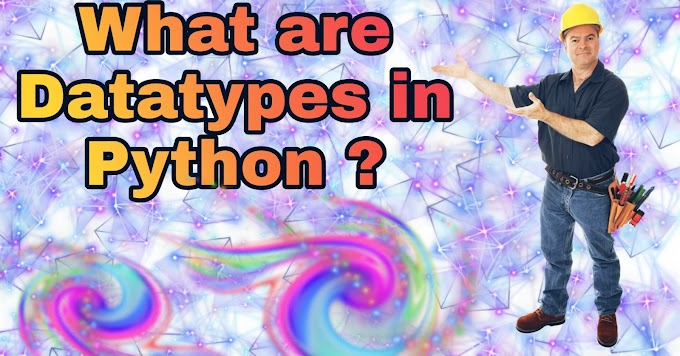
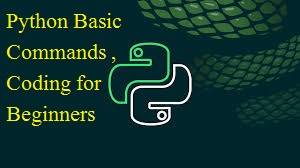

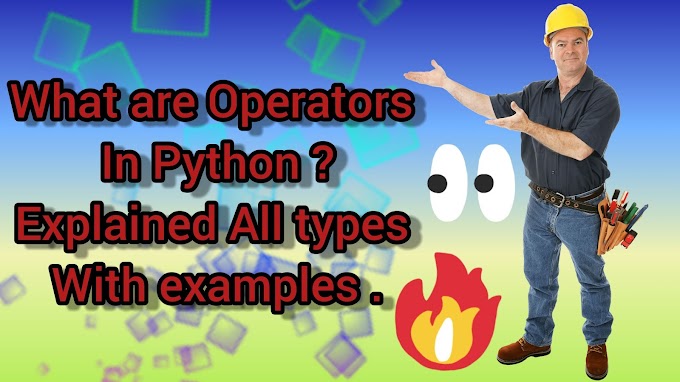
0 Comments